Sales Quotation Approval in Odoo ($35.43)
Optimize your sales process with Odoo's Sales Quotation Approval feature. Effortlessly review and approve quotations to ensure quality and compliance. Customize workflows for faster turnaround and enhanced customer satisfaction.
This app is suited for
Quote Approval/ Quote Approval Workflow
Sales Order Approval / Sales Order Approval Workflow
Order Approval / Sale User Approval
Multi Level Approval
Key Features
Define level of Sales approval
Setting of approval workflow on Sales
Managing history of Approved by
Define Level Of Sales Approval
This defines the hierarchy for approving sales quotations in Odoo, ensuring that different roles—such as sales reps and managers—review and approve quotes based on set thresholds.
Setting Of Approval Workflow On Sales
Odoo allows customization of approval workflows for sales quotations, automating who must approve based on criteria like price or product type, thereby enhancing efficiency and accountability.
Managing History Of Approved By
Odoo keeps a detailed record of who approved each sales quotation and when, providing transparency and aiding in audits while ensuring accountability in the approval process.
Set the level for Approval of Quotations.
Go to Sales --> Configuration --> Approval Workflows . Create Approval Workflow by mentioning Job position and Level.
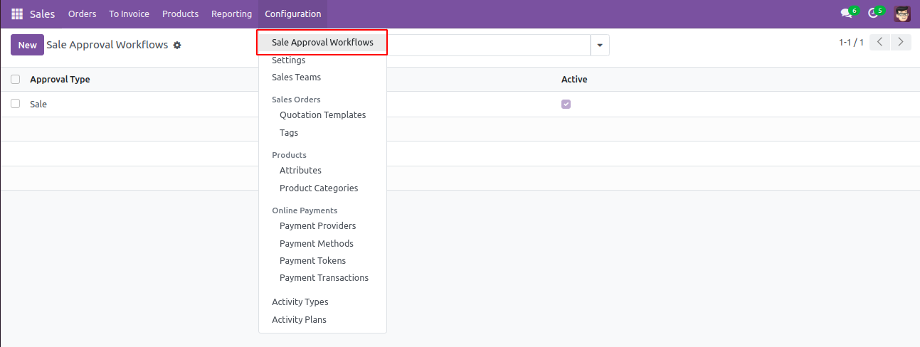
Send for Approval
Create Quotation, Click on 'Send for Approval'.
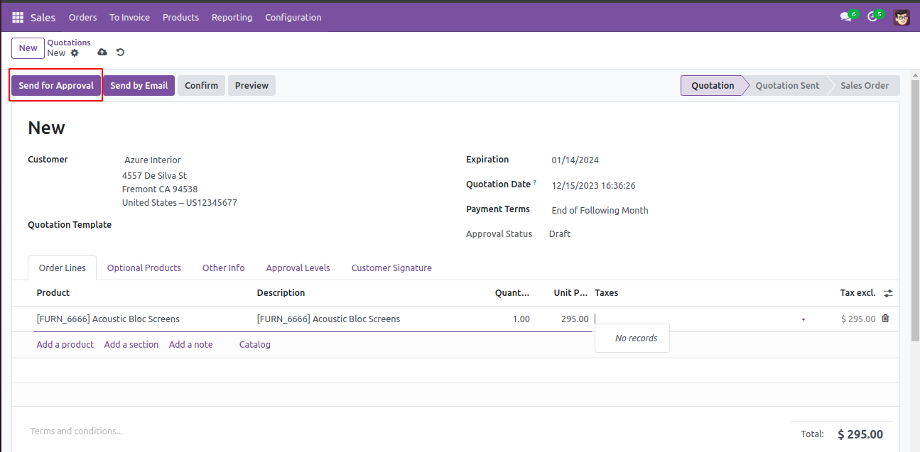
Pending for Approval
Approval status changes from 'Draft' to 'Pending for Approval'.
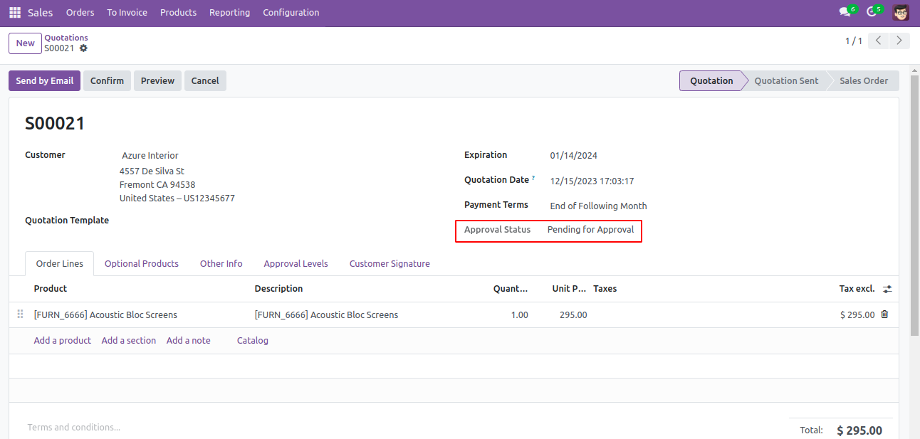
Approved
Once the quotation is approved by final level user, Approval status will change to 'Approved'.
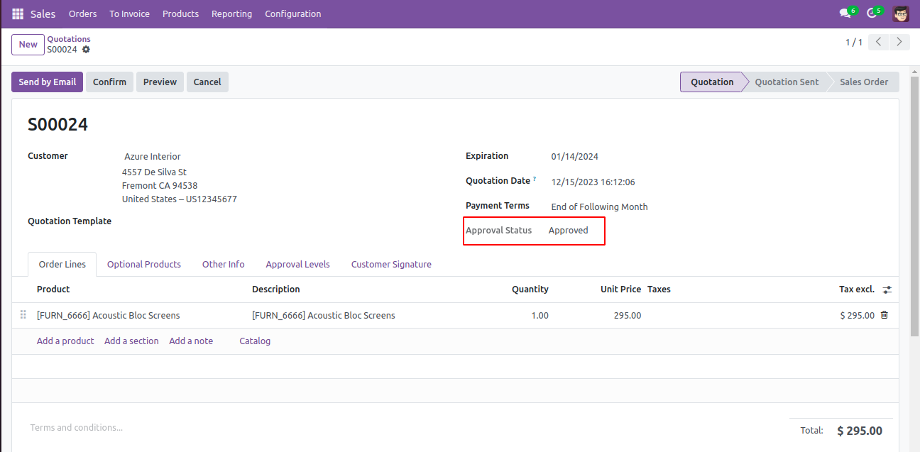
History of Approval
Check Approval Level tab to get the History of Approval.
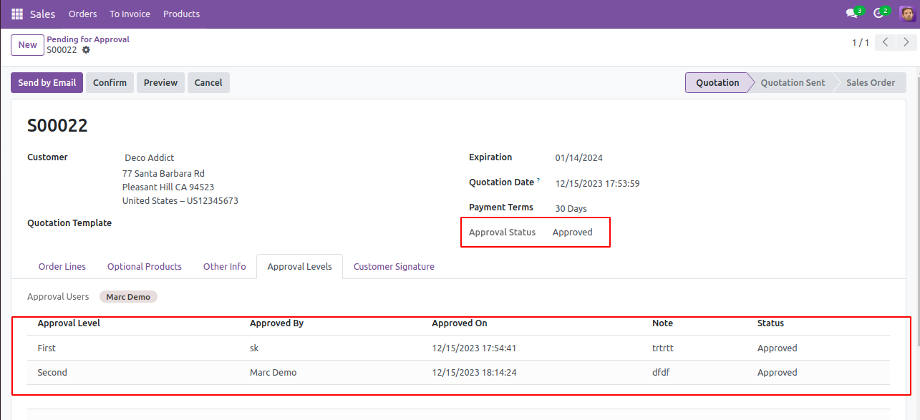
List of Pending quotation to approve
Also user can the get list of Pending quotation to approve. Follow the steps below: Step 1: Activate developer mode - Go to Setting - Users & Companies - Users. Step 2: Assign the Show Pending Quotation Approval Menu group to the user.
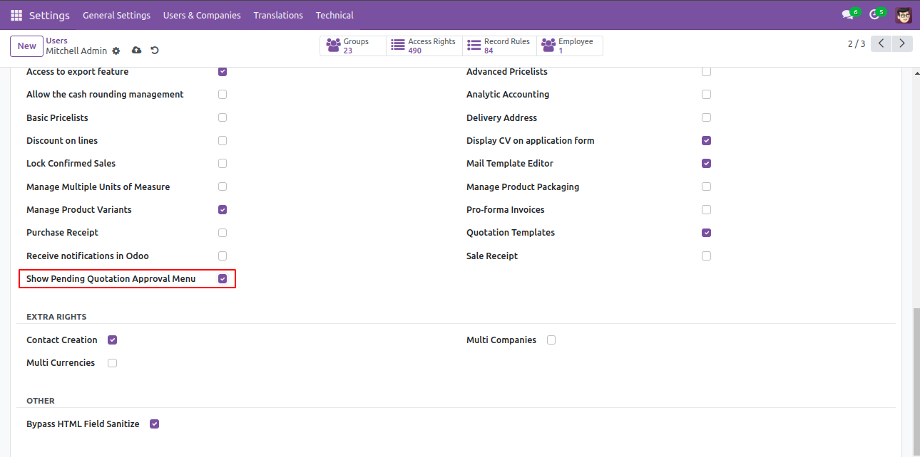
Menu for Pending of Approval
User will get the Menu Pending of Approval under Sales - Orders.
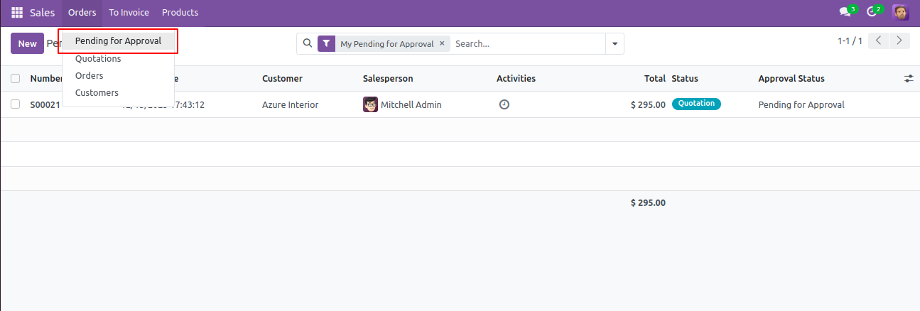
%20(14)?unique=1fa315b)