Customer Information Masking in Odoo ($50.04)
This application / module allows you to mask information like Phone No, Mobile no and Email On Contacts in odoo.
Only assigned users with PIN will able to unmask or see the customers data.
This helps organization in data leakage and maintain privacy of data in odoo.
Key Features
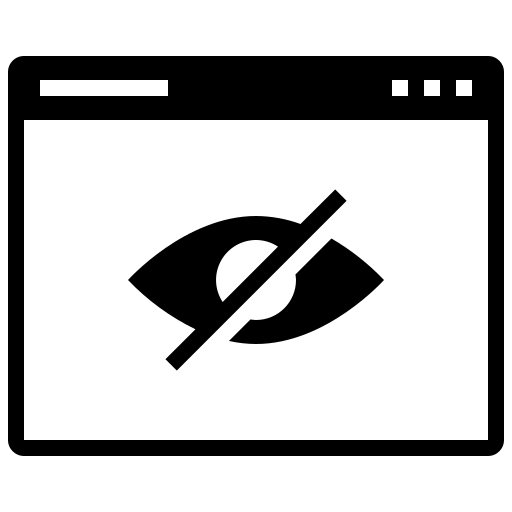
Hide Sensitive Information liked Phone, Mobile, an Email
Protect your sensitive customer data by hiding phone numbers, mobile numbers, and email addresses. This ensures that only authorized personnel can view or access this information. For example, a sales representative may only see the contact's name and not their direct phone number unless given explicit access.
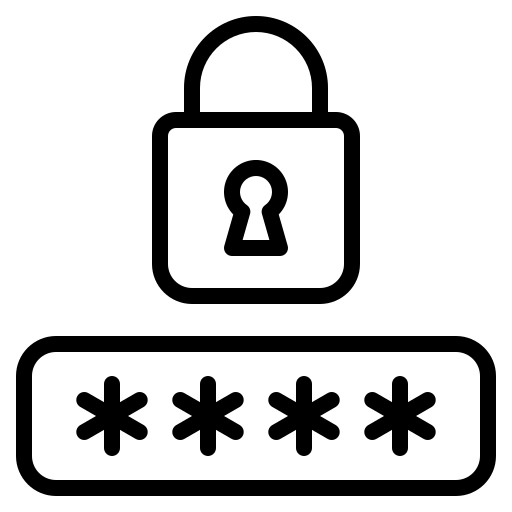
Unified PIN Access
Streamline security by using a single PIN to manage access to phone, mobile, and email data across the CRM system. This simplifies the authentication process and helps maintain consistent security measures for sensitive customer information.
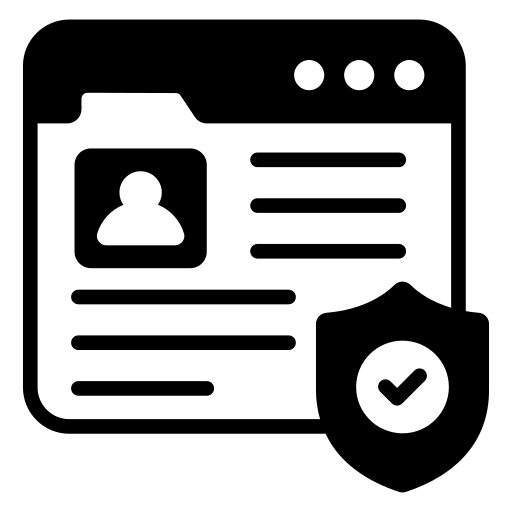
User Access to Update Contact Details
Allow users to update phone numbers, mobile numbers, and email addresses through an easy-to-use "Update" button. This ensures that contact details remain current and accurate, while also providing an audit trail for changes made to sensitive information.

Admin Controls For Viewing Contact Details
Admin users can set specific access rights to control which users can view or edit contact details of other users. For instance, an admin can restrict access so that only senior management can view sensitive customer contact information, thereby protecting data privacy and adhering to internal data protection policies.
Create contacts directly from the menu
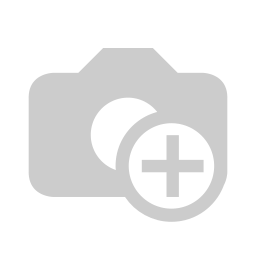
Sensitive information hidden by default
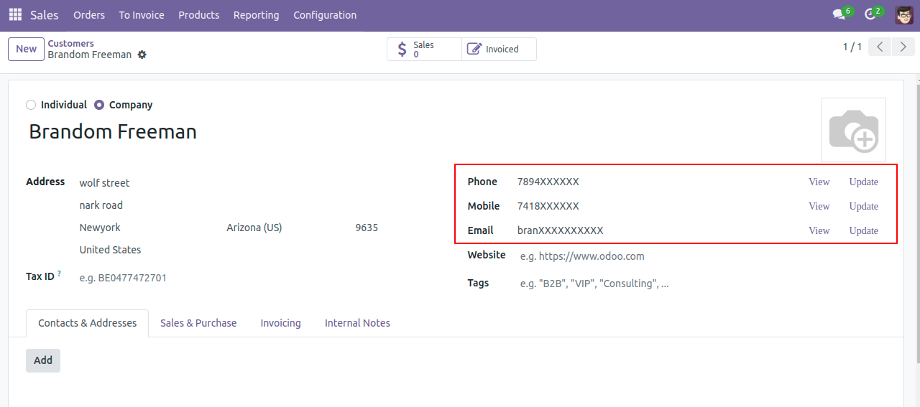
Admins control company-level PIN access
Setting --> Users & Companies --> Companies
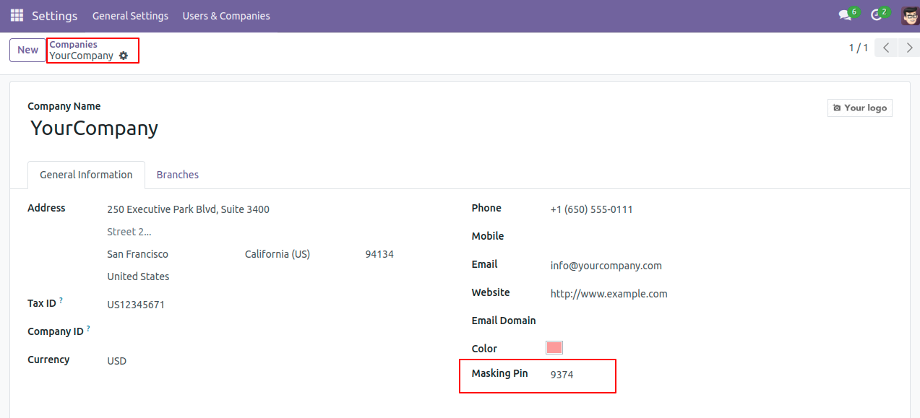
User-friendly interface for viewing and updating contacts
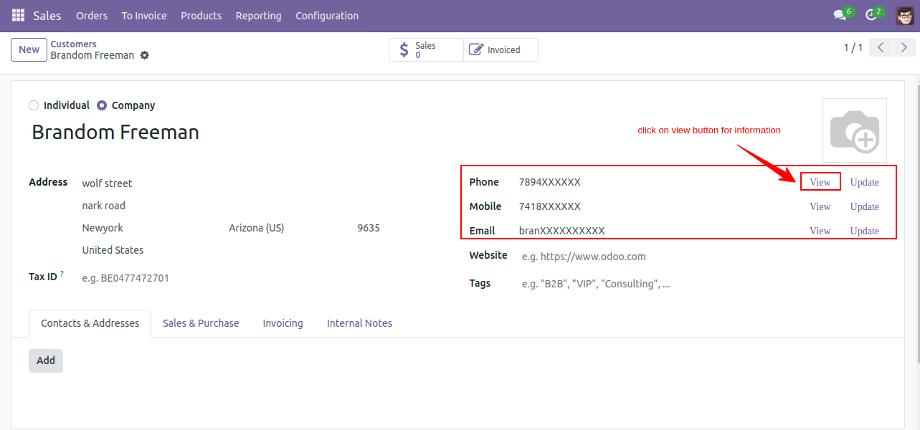
PIN verification for Authorized Access
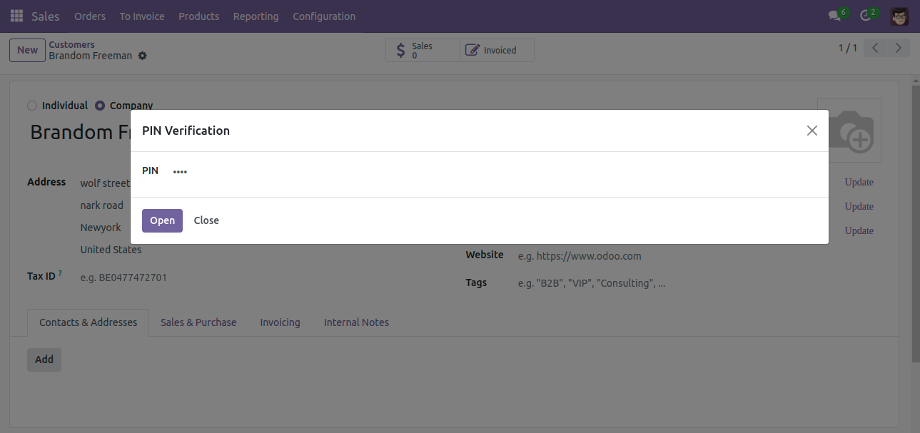
Check User Access Rights
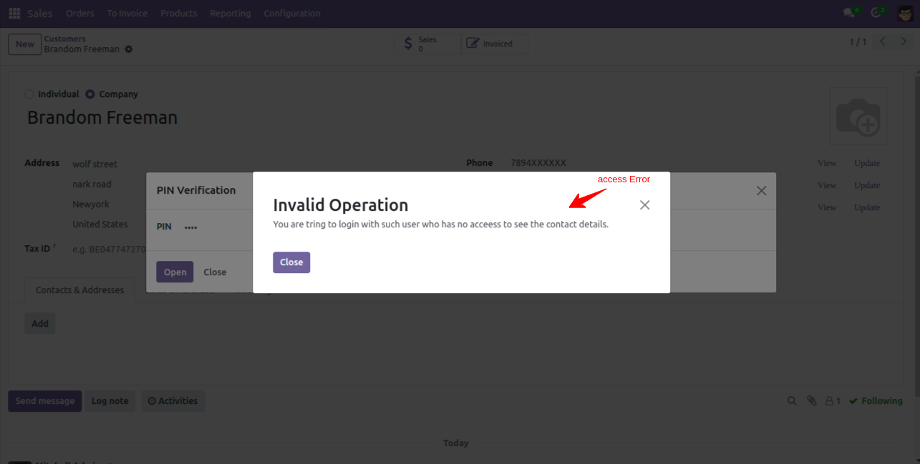
PIN Verification for Sensitive Data
For create and update usres Goto Setting --> Users --> View Contact Details
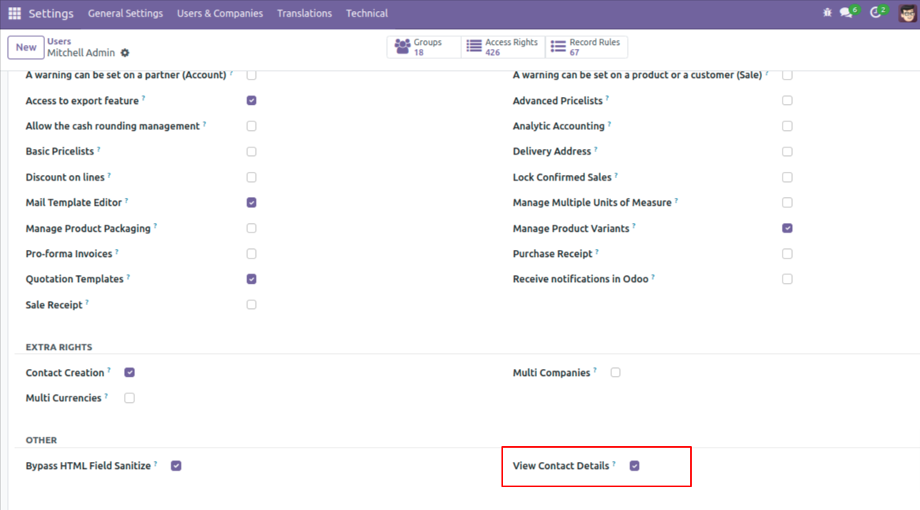
PIN Verification after Access
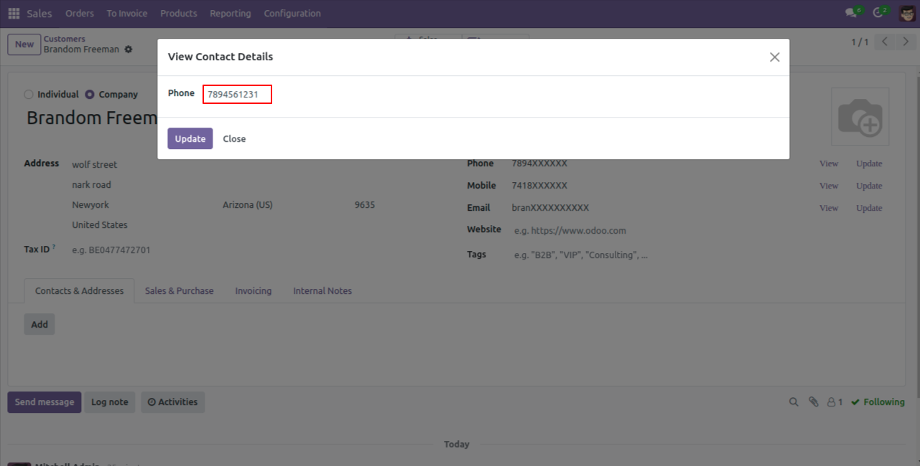
%20(14)?unique=a2d1156)