In today’s fast-paced retail environment, seamless integration between platforms is crucial for maximizing operational efficiency and delivering exceptional customer experiences. Shopify is a powerful e-commerce platform, and Odoo is a comprehensive business management suite. Integrating the two can streamline processes, from inventory management to sales reporting, and provide a single view of your business’s performance.
The Struggles Without Shopify-Odoo Integration
Before integration, retail businesses face several pain points that hinder growth and create inefficiencies:
Manual Data Entry
Without integration, data between Shopify and Odoo needs to be manually entered, leading to errors, time-consuming processes, and inconsistencies across platforms.
Disconnected Operations
Inventory, orders, and customer data are managed separately in each system, leading to operational disconnects. For instance, inventory levels on Shopify might not match the stock available in Odoo, creating confusion and delays.
Limited Reporting
With separate systems, generating consolidated reports for sales, inventory, and financial performance is a labor-intensive task that doesn’t provide real-time insights.
How Shopify-Odoo Integration Simplifies Retail Operations
Great stories have a personality. Consider telling a great story that provides personality. Writing a story with personality for potential clients will assist with making a relationship connection. This shows up in small quirks like word choices or phrases. Write from your point of view, not from someone else's experience.
1. Automatic Synchronization Of Data
Integration eliminates the need for manual data entry. Changes made on Shopify, such as new orders or inventory updates, are automatically reflected in Odoo, and vice versa. This ensures that data is consistent across both platforms.
For example, when an order is placed on Shopify, it will automatically appear in Odoo’s sales orders module, allowing you to fulfill it without duplicating efforts.
2. Streamlined Inventory Management
Keeping track of stock levels becomes much easier. Integration ensures that inventory levels are automatically updated in both Shopify and Odoo, preventing stockouts or overselling. When a sale is made on Shopify, inventory is adjusted in Odoo in real-time.
For businesses with multiple warehouses, Shopify can send inventory updates to Odoo, which then manages stock levels across all locations
3. Unified Customer Data
Integration helps consolidate customer data from Shopify and Odoo. This provides a comprehensive view of customer profiles, including contact details, purchase history, and interaction data. By unifying this information, you can deliver better customer service, personalized marketing, and targeted sales campaigns.
4. Unified Order Management
Manage orders from Shopify in Odoo’s sales module. Integration automates the process, ensuring that orders are fulfilled and shipped promptly. Customer orders, including their shipping addresses, payment status, and items, are transferred seamlessly between the two systems.
In case of returns or exchanges, Odoo can track these processes, providing up-to-date status reports.
5. Real-Time Financial Reporting
Integration simplifies financial reporting by automatically synchronizing order data, payments, and invoices between Shopify and Odoo. This leads to accurate, real-time financial records, allowing for faster and more precise accounting.
When a sale is completed on Shopify, Odoo’s accounting module will automatically create an invoice, record the payment, and update the general ledger, saving time and reducing human error.
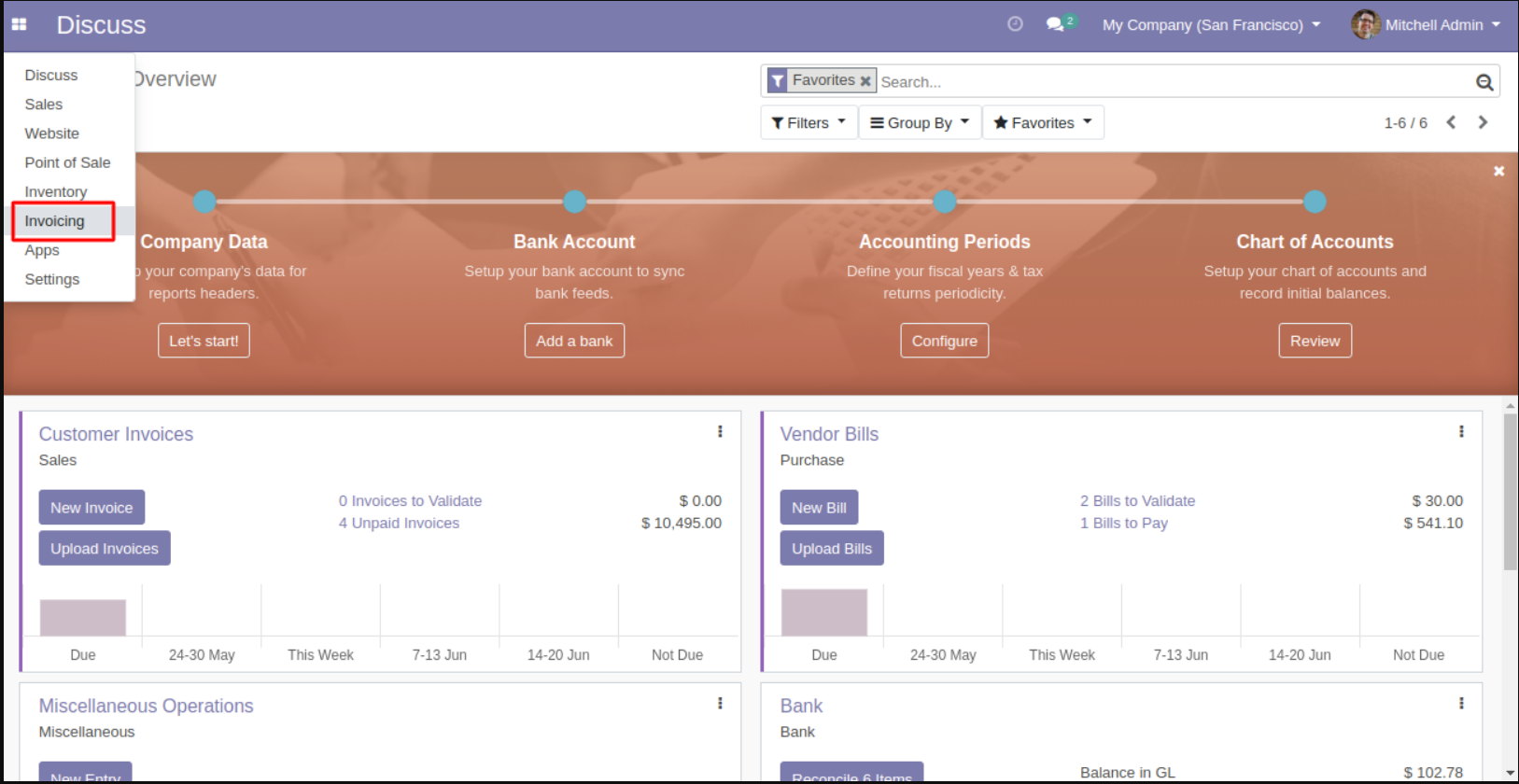
Step-By-Step Guide To Integrating Shopify with Odoo
1. Install Odoo Shopify Connector
The first step is to install the Shopify connector app from the Odoo App Store. This connector facilitates the integration between Shopify and Odoo.
.jpg?access_token=e653f159-7789-495d-be15-02266fb3fc0e)
2. Connect Shopify To Odoo
After installing the connector, configure the connection by providing your Shopify store credentials and API key. This step links your Shopify store to Odoo.
3. Map Data Fields
In the setup process, map the relevant data fields between Shopify and Odoo, such as product SKUs, customer information, and sales data. This ensures that the right data flows between the platforms.
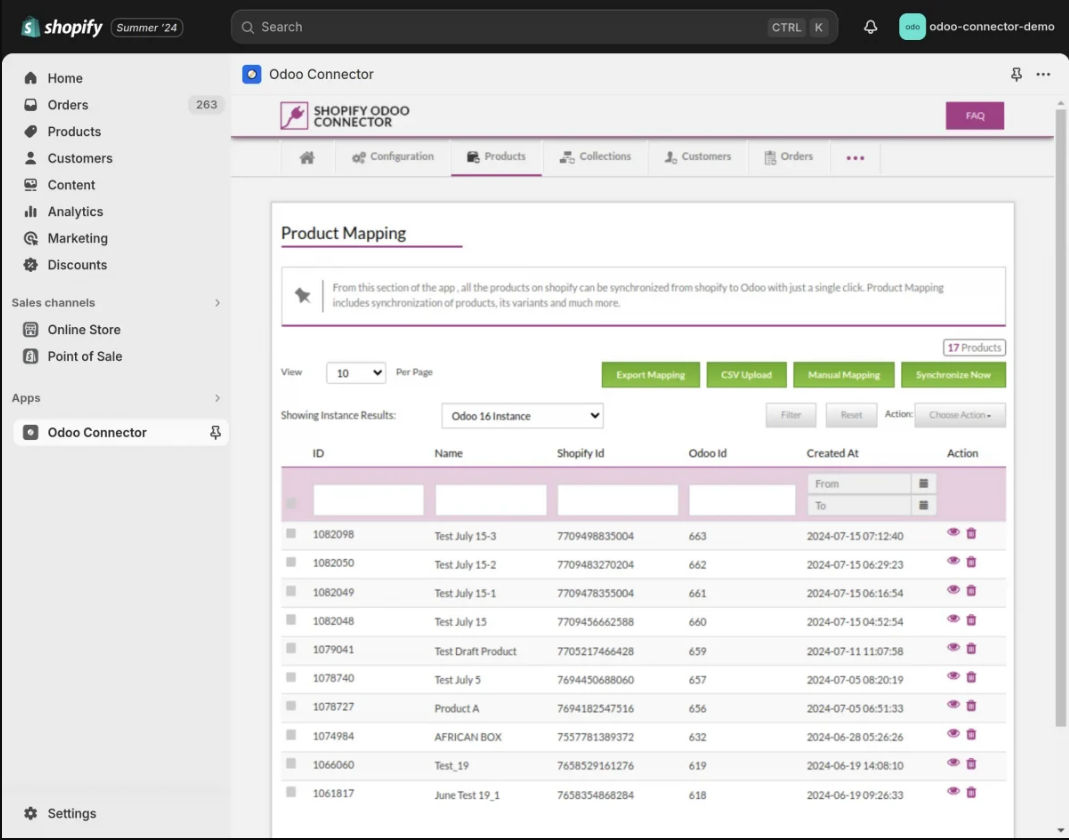
4. Sync Your Products
Once connected, sync your products from Shopify to Odoo. This allows you to manage product information, including descriptions, images, and prices, within Odoo while automatically updating Shopify.
5. Sync Order and Inventory
Enable automatic synchronization of orders and inventory levels. This will ensure that when a customer places an order on Shopify, it’s automatically transferred to Odoo’s sales orders, and stock levels are updated in real time.
6. Test The Integration
Before going live, thoroughly test the integration by placing sample orders and ensuring that the data flows correctly between the two systems.
Advanced Benefits of Shopify-Odoo Integration
While basic integration is valuable, advanced features can significantly enhance your operations:
1. Multi-Warehouse Management
If you operate multiple warehouses, the integration allows you to manage inventory across various locations. When an order is placed on Shopify, Odoo can automatically allocate the stock from the appropriate warehouse, ensuring efficient order fulfillment.
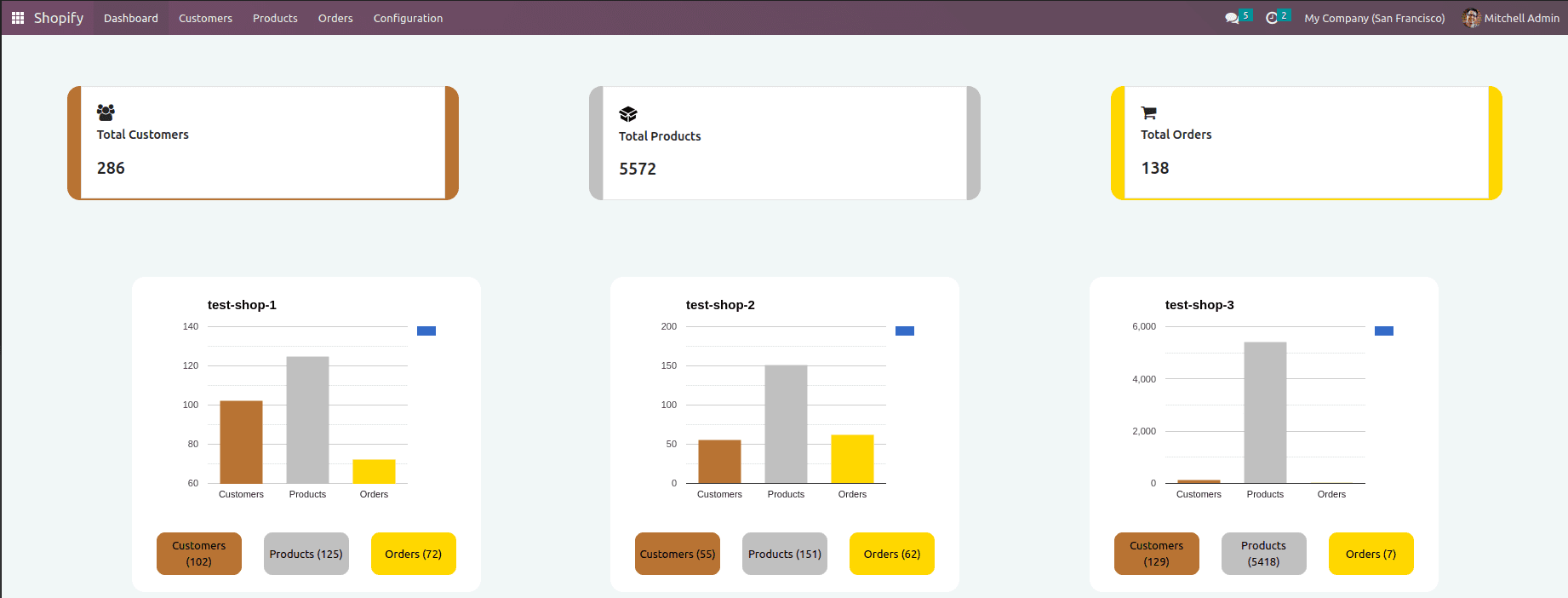
2. Advanced Reporting and Analytics
With integrated data, you can build custom reports in Odoo that combine Shopify sales data, customer information, and financial performance. Create detailed insights into sales trends, customer behavior, and profit margins for smarter decision-making.
3. Custom Workflow
Design custom workflows for order processing, inventory management, and customer support. For example, if a high-value order is placed, a specific workflow can be triggered to ensure quick processing and shipment.
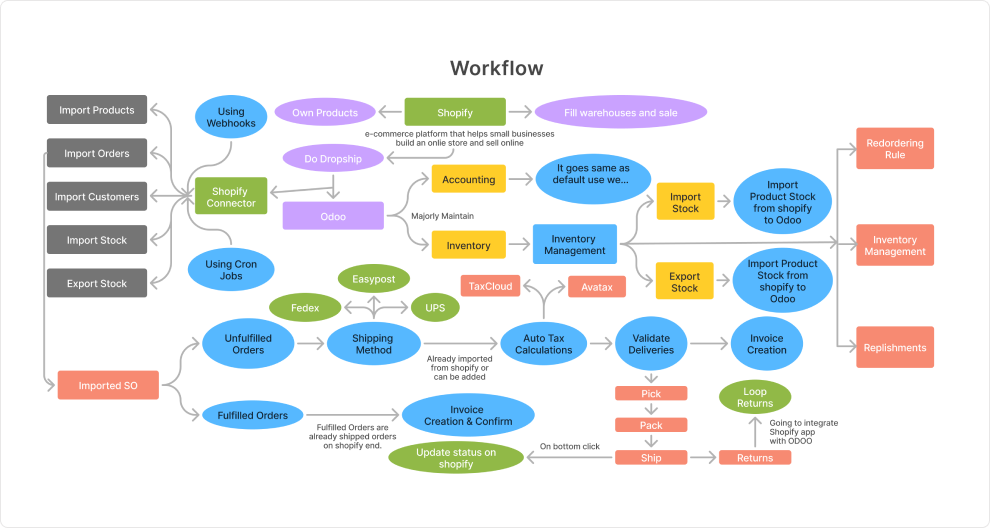
Why Integrate Shopify with Odoo?
By integrating Shopify with Odoo, retail businesses gain the following advantages:
- Enhanced Efficiency: Eliminate manual data entry and reduce errors across systems.
- Better Inventory Control: Real-time synchronization ensures accurate stock levels and prevents overselling.
- Improved Customer Experience: Unified customer data allows for personalized interactions and support.
- Comprehensive Reporting: Real-time financial and sales reports allow for timely decision-making.
Ready To Streamline Your Retail Operations?
Integrating Shopify with Odoo can save you time, reduce errors, and improve your customer service. If you're ready to implement this powerful integration, our team is here to help. From setup to advanced customization, we’ll ensure a smooth and seamless connection.
Contact us today for expert assistance with your Shopify-Odoo integration!
Conclusion
The Shopify-Odoo integration is a powerful tool for retail businesses looking to streamline their operations, improve accuracy, and deliver a superior customer experience. By automating processes, consolidating data, and enhancing reporting, this integration empowers businesses to scale with confidence and efficiency.
.jpg?access_token=b068b467-3a50-45d0-a8fa-848f45d11f57)